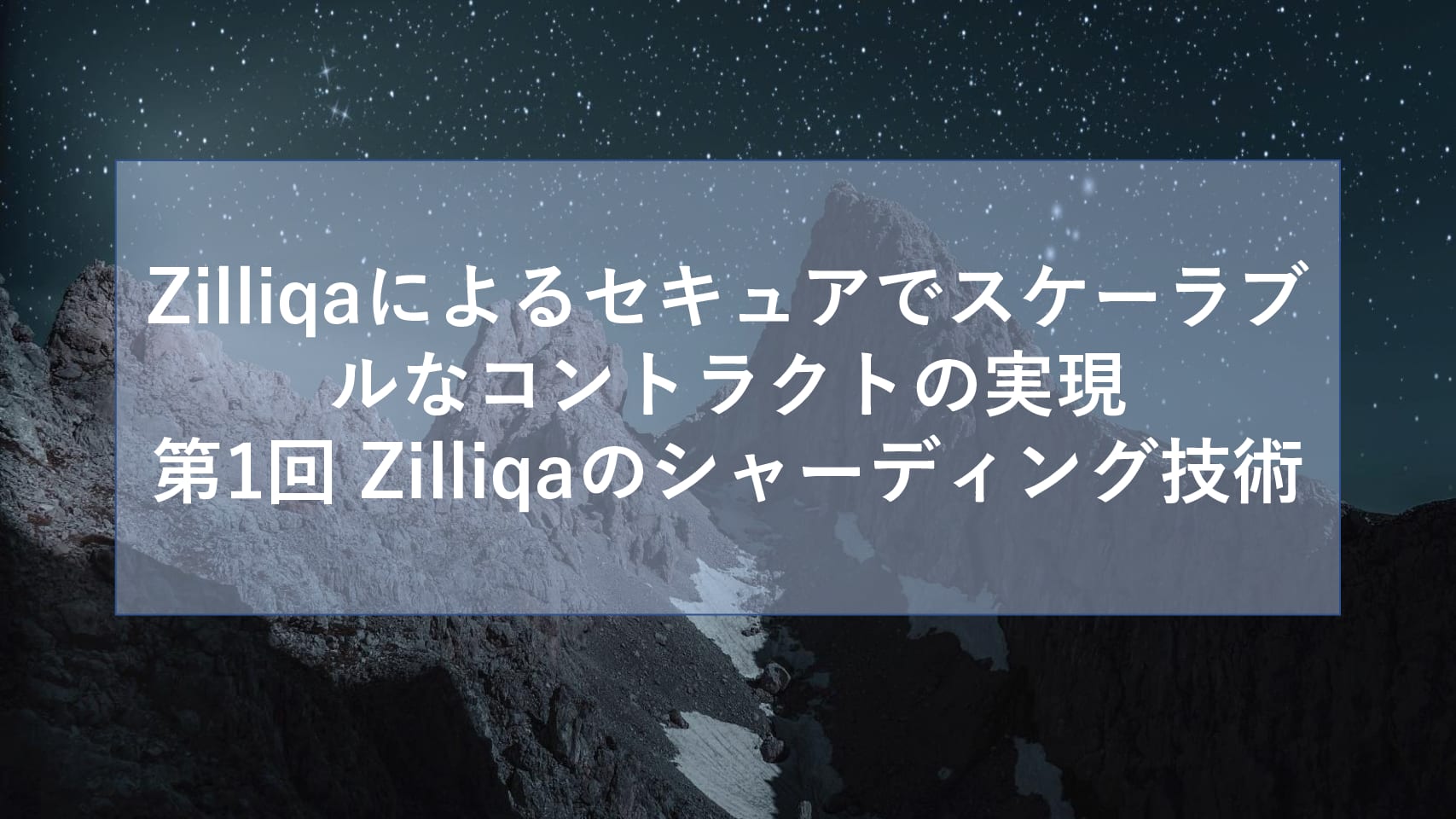solcをインストールする
version 1.3.0 (“Homecoming”)から、cpp-etehreumとsolcが分離されるようだ。それにより、インストールの仕方とかが変わった。
solcだけをインストールする場合は、solidityレポジトリからインストールする。
現時点(2016/08/06)では、brew install solc はまだできる状態ではない。(数日以内きるようになる?)
参考: Release Release 1.3.0 (“Homecoming”) · bobsummerwill/cpp-ethereum
経緯
brew update && brew upgradeがコケて、brew uninstall cpp-ethereumしたら、solcがいなくなって、cpp-ethereumをビルド・インストールしても solcが入らないので、しょうがなく solcをビルド・インストール
事前準備
brew update
brew upgrade
brew install boost --c++11 # this takes a while
brew install cmake cryptopp gmp
ソースの取得 & ビルド
git clone --recursive https://github.com/ethereum/solidity.git
cd solidity
mkdir build
cd build
cmake .. && make
インストール
make install
Install the project...
-- Install configuration: ""
-- Installing: /usr/local/lib/libdevcore.dylib
-- Installing: /usr/local/lib/libevmasm.dylib
-- Installing: /usr/local/lib/libsolidity.dylib
-- Installing: /usr/local/bin/solc
-- Installing: /usr/local/lib/liblll.dylib
-- Installing: /usr/local/bin/lllc
ようやくsolcがインストールされた。
参考
Installing Solidity — Solidity 0.2.0 documentation
by Bob Summerwill @bobsummerwill in gitter cpp-ethereum
See https://github.com/bobsummerwill/cpp-ethereum/releases/tag/v1.3.0 for release notes. cpp-ethereum and solidity have been decoupled.
See http://solidity.readthedocs.io/en/latest/installing-solidity.html for instructions on building/installing solidity.
There will be a new release of solidity reflecting this standalone change in the next few days.
Again – sorry for the confusion while we are transitioning.
We will get a new Homebrew tap set up for solc in parallel with the cpp-ethereum one. I think that is what most people actually want on macOS – brew install solc.
We’ve never had that very long-requested feature because of the entanglement between the codebases which we are undoing now. Sorry that you have been a victim of the break! We’re working to make the thing which you want
関連用語
- Ethereum