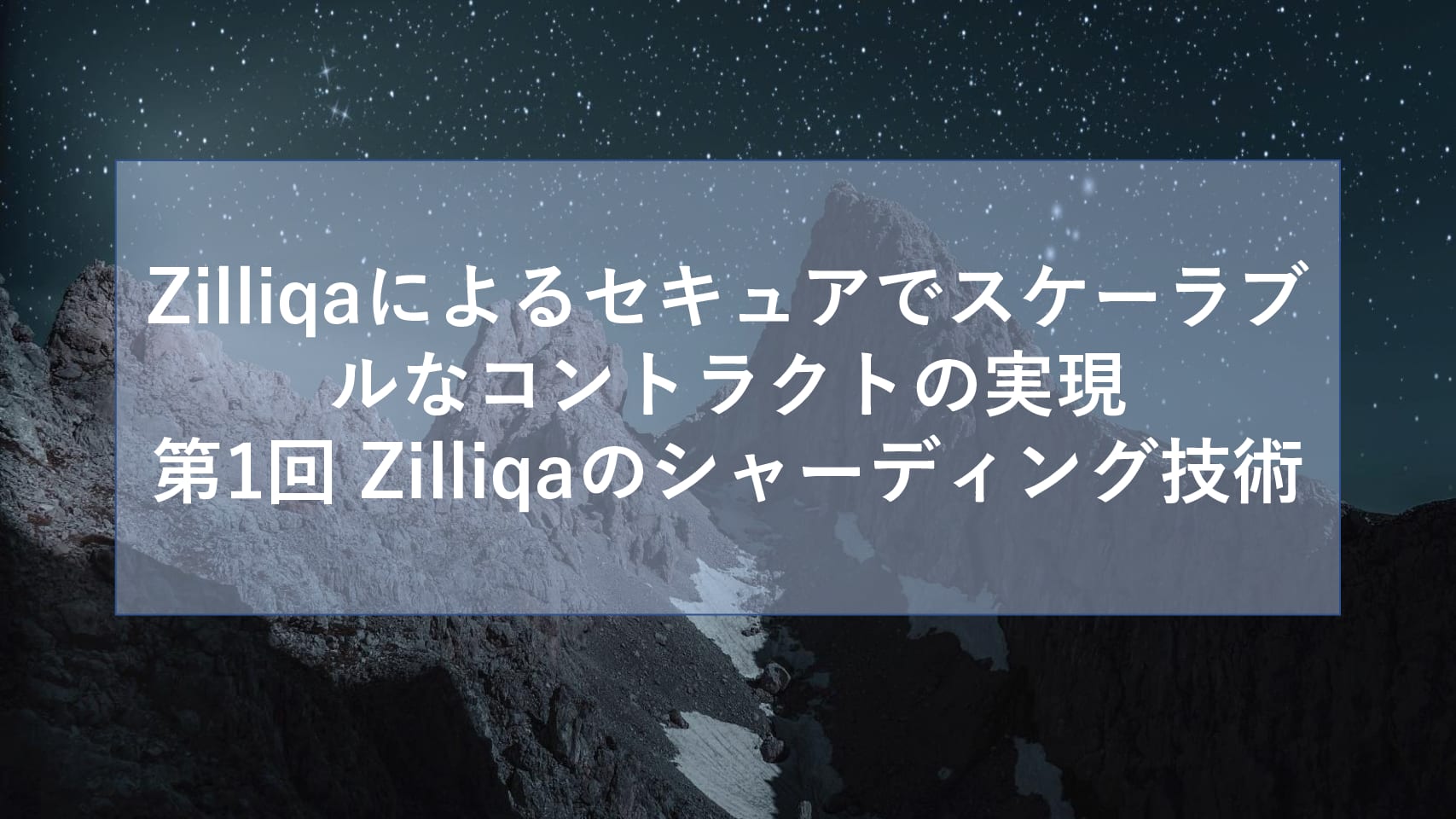Python実装のEthereumクライアントのインストールとアカウント生成
- Mac OS X (macOS)での作業を想定
- POC9とか書いてあるので、全然本番で使えそうな感じがしない
インストール方法
以下の公式サイトに従ってインストール
ethereum/pyethapp
Mac OS Xバージョン
以下に詳細あり
pyethapp/installation_os_x.rst at develop · ethereum/pyethapp
アカウント作成
$ pyethapp account new
デフォルト・ディレクトリ
$ ls ~/Library/Application\ Support/pyethapp
config.yaml keystore
config.ymlの中身
accounts:
privkeys_hex: [e0b5363cdf572a4fa966332f9539de623c87b1b2b8d9b417d0b8335f414ef81b]
node: {privkey_hex: d4826077572aeaaae315b4c9a5b48901359a42655a7803ef7dc032ccdf94ac18}
#jsonrpc: {corsdomain: '*', listen_host: 127.0.0.1, listen_port: 8545}
keystore内のファイルとその中身
cat ~/Library/Application\ Support/pyethapp/keystore/3125fecad0075871083a03c2c9b055298d04e4d3
{"version": 3, "crypto": {"ciphertext": "0576a08b93e89593b70f01b1461e1a6544fa97f19dd883f24977c1a3fa9eaa09", "cipherp
arams": {"iv": "d04b656b1f426963105c37c933b46c60"}, "kdf": "pbkdf2", "kdfparams": {"dklen": 32, "c": 262144, "prf":
"hmac-sha256", "salt": "0155cba7096ff0005e2395fdd3b29467"}, "mac": "28e90543eafc05f8db59482d88fa566727ac013879d1fc62
623a5d145656254a", "cipher": "aes-128-ctr", "version": 1}, "address": "3125fecad0075871083a03c2c9b055298d04e4d3"}
余談
- HydraChainもpython製でconfigもpyethappを同じなのでこちらで作ると良い様子