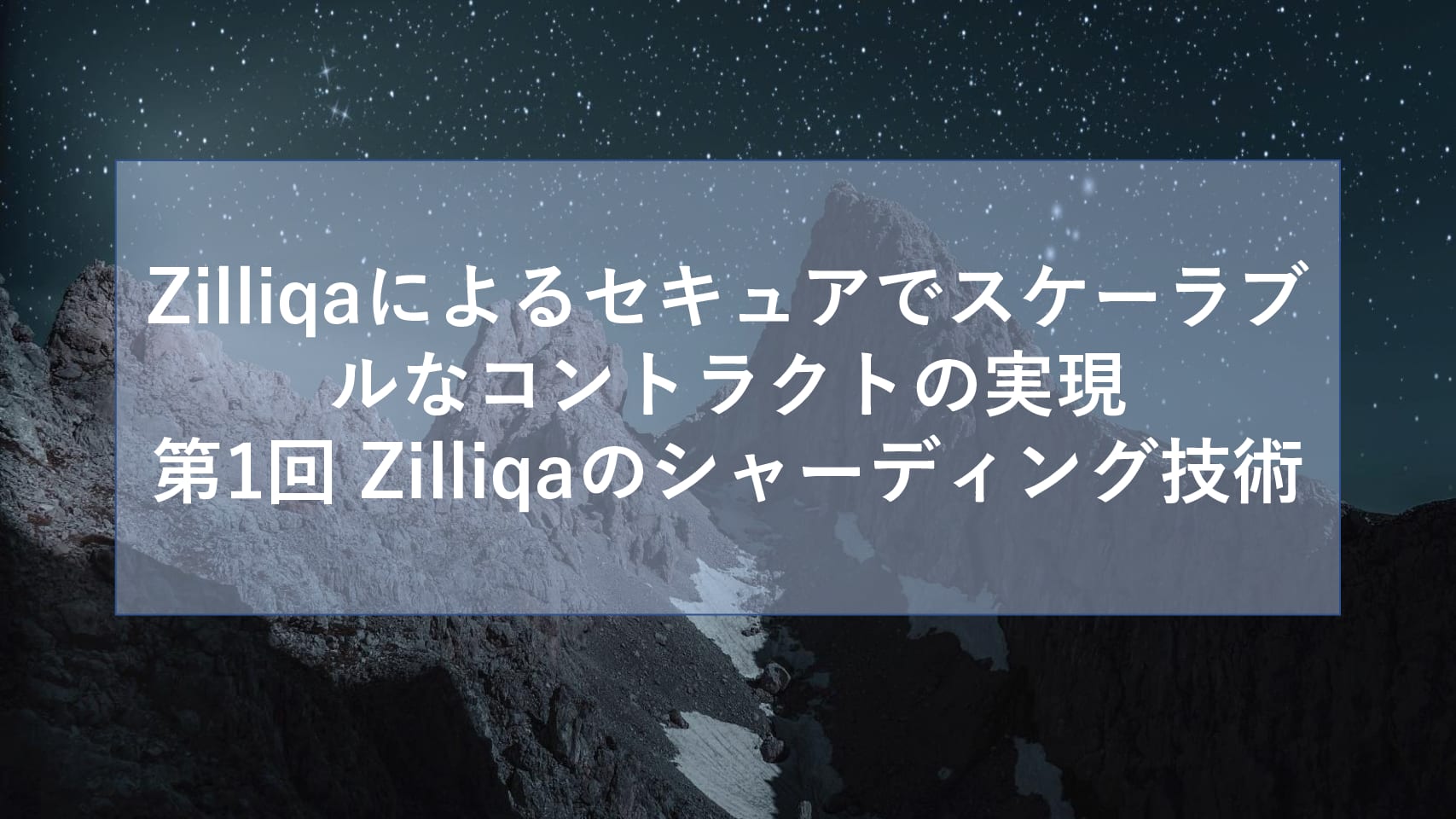- 2016/08/20
- v1.4.11(stable), v1.5.0-unstable時点
公式ドキュメント
英語わかる方は、頻繁に変更があるので、基本的に公式ドキュメントを参考にした方がいいでしょう。
インストール方法は2つ
- apt-getでインストール
- git cloneしてコンパイル
前提
現在、go 1.5系か、1.6系辺り
Ethereumレポジトリを追加するとよろしく入れてくれます。
1. apt-getの場合
stableか、開発版のunstableを入れるか決めて下さい。
面倒な方は以下のコピペでインストールして下さい。
stableのコピペ・インストール
sudo apt-get install software-properties-common
sudo add-apt-repository -y ppa:ethereum/ethereum
sudo apt-get update
sudo apt-get install ethereum
unstableのコピペ・インストール
sudo apt-get install software-properties-common
sudo add-apt-repository -y ppa:ethereum/ethereum
sudo add-apt-repository -y ppa:ethereum/ethereum-dev
sudo apt-get update
sudo apt-get install ethereum
削除する場合は
sudo add-apt-repository –remove -y ppa:ethereum/ethereum-dev
インストールの簡単な説明
事前準備
sudo apt-get install software-properties-common
ethereumの運営レポジトリを追加。stableの場合、上の行のみ実行。開発版のunstableは、2行を実行。
sudo add-apt-repository -y ppa:ethereum/ethereum
sudo add-apt-repository -y ppa:ethereum/ethereum-dev
アップデートしてインストール
sudo apt-get update
sudo apt-get install ethereum
2. ソースからコンパイル
ソースをgit clone
git clone https://github.com/ethereum/go-ethereum
- go 1.4.2がインストールしてるか?
- GOPATH, PATHが設定してあるか?
- PATH にgitも入っているか?
外部ライブラリのインストール
sudo apt-get install -y build-essential libgmp3-dev
ビルド
cd go-ethereum
make geth
失敗したら
make clean
アップデート方法
1. apt-getの場合
apt-get update
apt-get upgrade
2. ソースの場合
git pull して、ブランチ変えて、再コンパイル