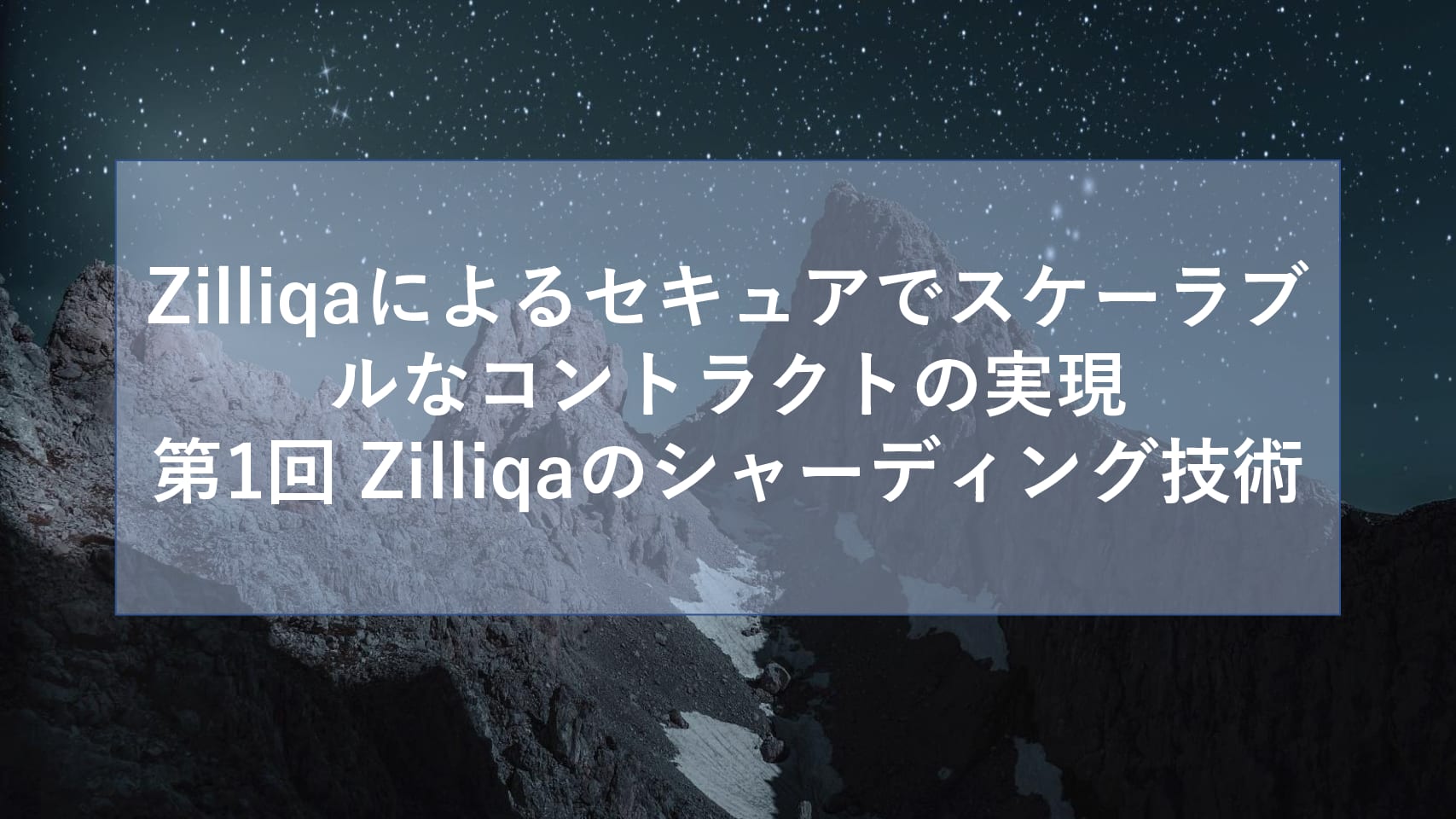以下のEthereumのStatusに自分のノードを表示させる方法
* Ethereum Network Status
参考
以下を参考にする
How to add yourself to the stats dashboard (it’s not automatic) – Ethereum
必要なもの
- eth, geth or pyethapp (現状geth前提)
- node
- npm
インストール方法
ここを参考に
Network Status · ethereum/wiki Wiki
git clone https://github.com/cubedro/eth-net-intelligence-api
cd eth-net-intelligence-api
npm install
sudo npm install -g pm2
実行
pm2 start app.json
自動インストール on Ubuntu
bash <(curl https://raw.githubusercontent.com/cubedro/eth-net-intelligence-api/master/bin/build.sh)
設定
./bin/processes.json を設定する
- WS_SECRETが必要
- INSTANCE_NAME に表示させたい名前を入れる
- logのpathを設定する (default: /home/ubuntu/)
- cwdのpathも変更
- CONTACT_INFO もメアドなりを入れる
"env":
{
"NODE_ENV" : "production", // tell the client we're in production environment
"RPC_HOST" : "localhost", // eth JSON-RPC host
"RPC_PORT" : "8545", // eth JSON-RPC port
"LISTENING_PORT" : "30303", // eth listening port (only used for display)
"INSTANCE_NAME" : "", // whatever you wish to name your node
"CONTACT_DETAILS" : "", // add your contact details here if you wish (email/skype)
"WS_SERVER" : "wss://stats.ethdev.com", // path to eth-netstats WebSockets api server
"WS_SECRET" : "see http://forum.ethereum.org/discussion/2112/how-to-add-yourself-to-the-stats-dashboard-its-not-automatic", // WebSockets api server secret used for login
"VERBOSITY" : 2 // Set the verbosity (0 = silent, 1 = error, warn, 2 = error, warn, info, success, 3 = all logs)
}
実行
pm2で実行
cd ~/bin
pm2 start processes.json
gethをrpcつけて起動
geth --rpc
rpcのポートを上記設定ファイルと合わせる(default: 8545)
アップデート
~/bin/www/bin/update.sh
動いているかの確認方法
logs/ 以下のログを見てみる
成功するとこんなのが出る
==> node-app-out-1.log <==
2015-08-01 00:00 +09:00: [eth] ==> Got getStats results in 234 ms
[wsc] =s= Sending changed update
[wsc] =✓= Socket emited message: stats
Skype
わからないことはここで聞く
http://tinyurl.com/ofndjbo