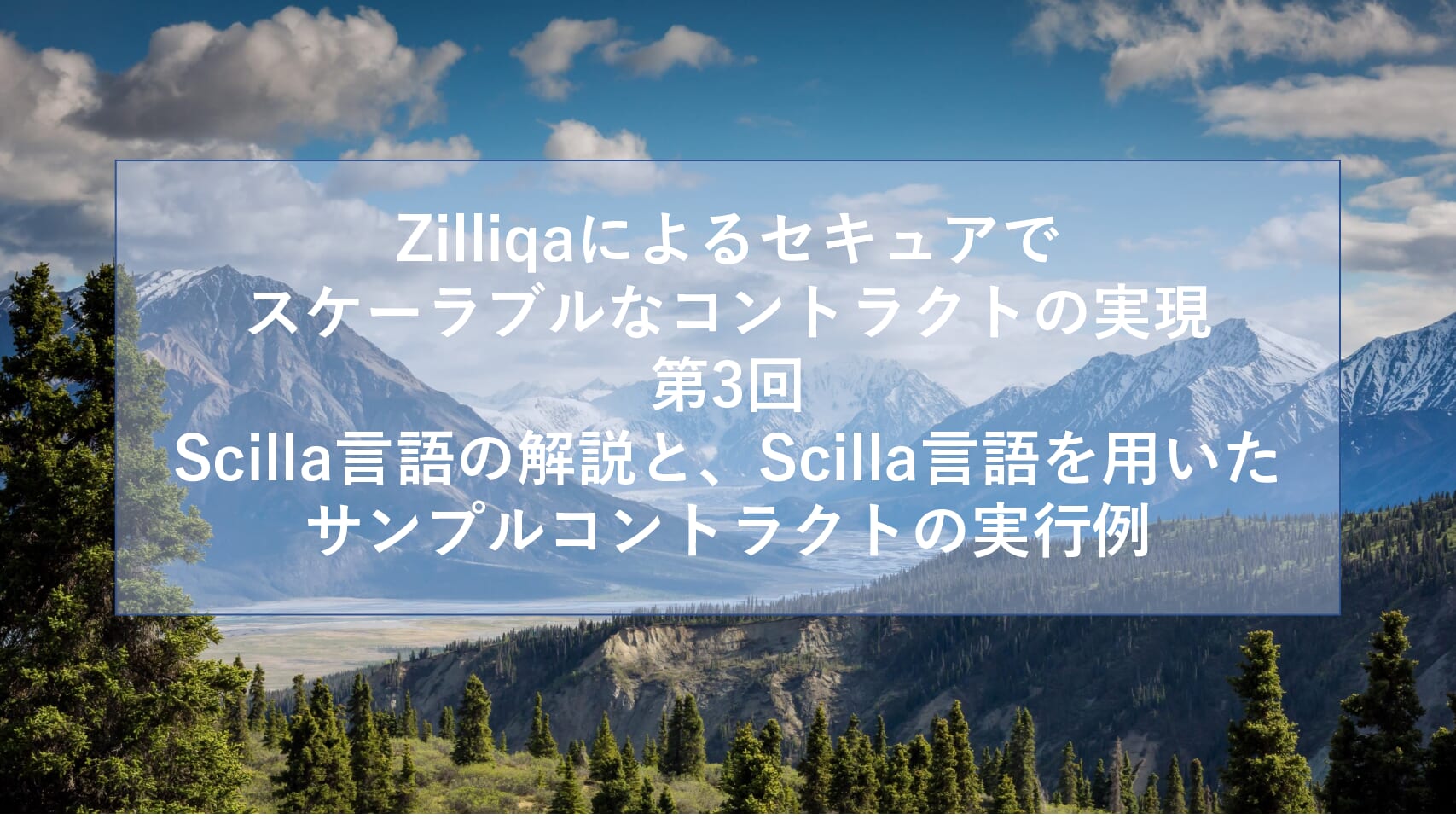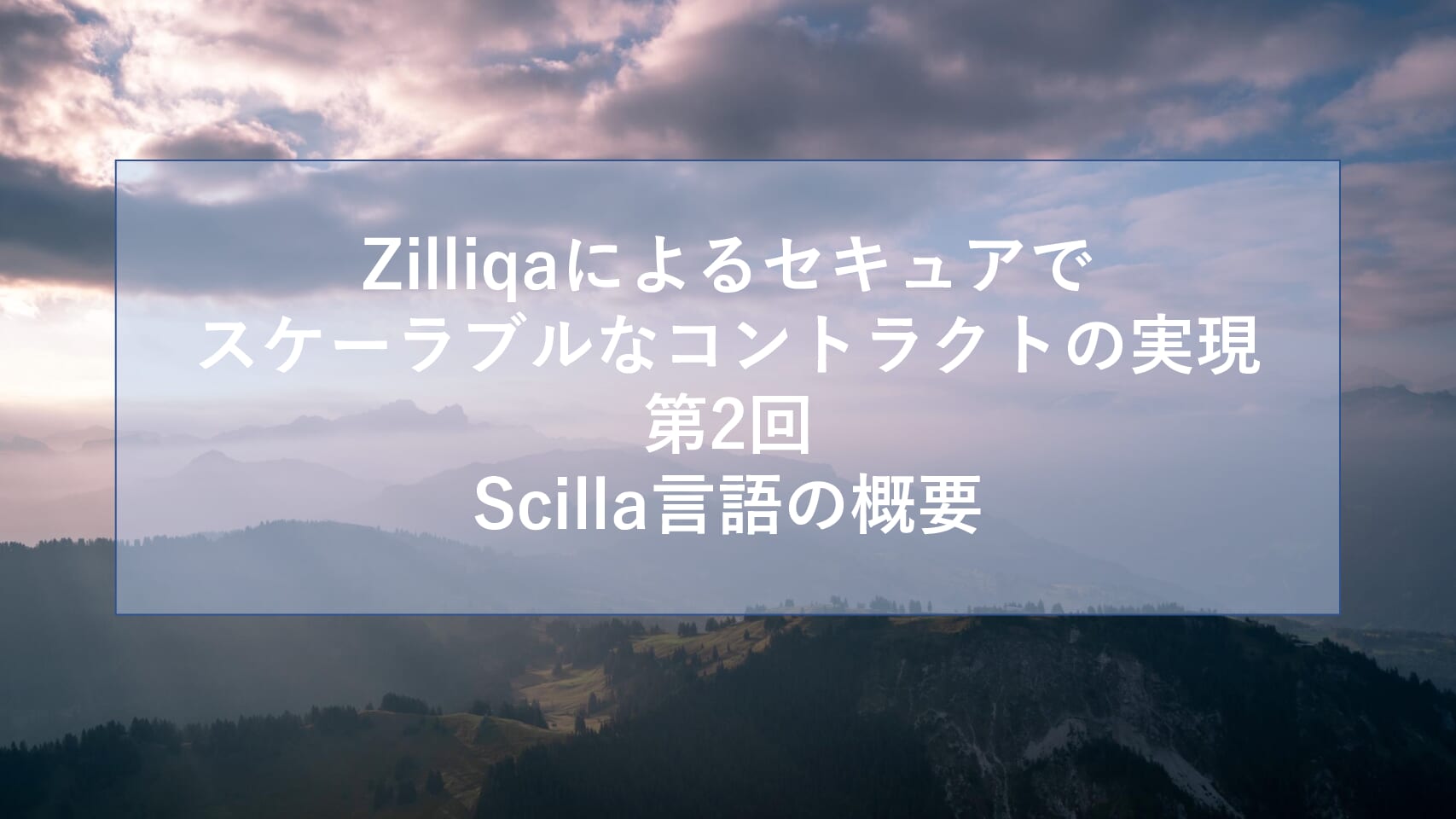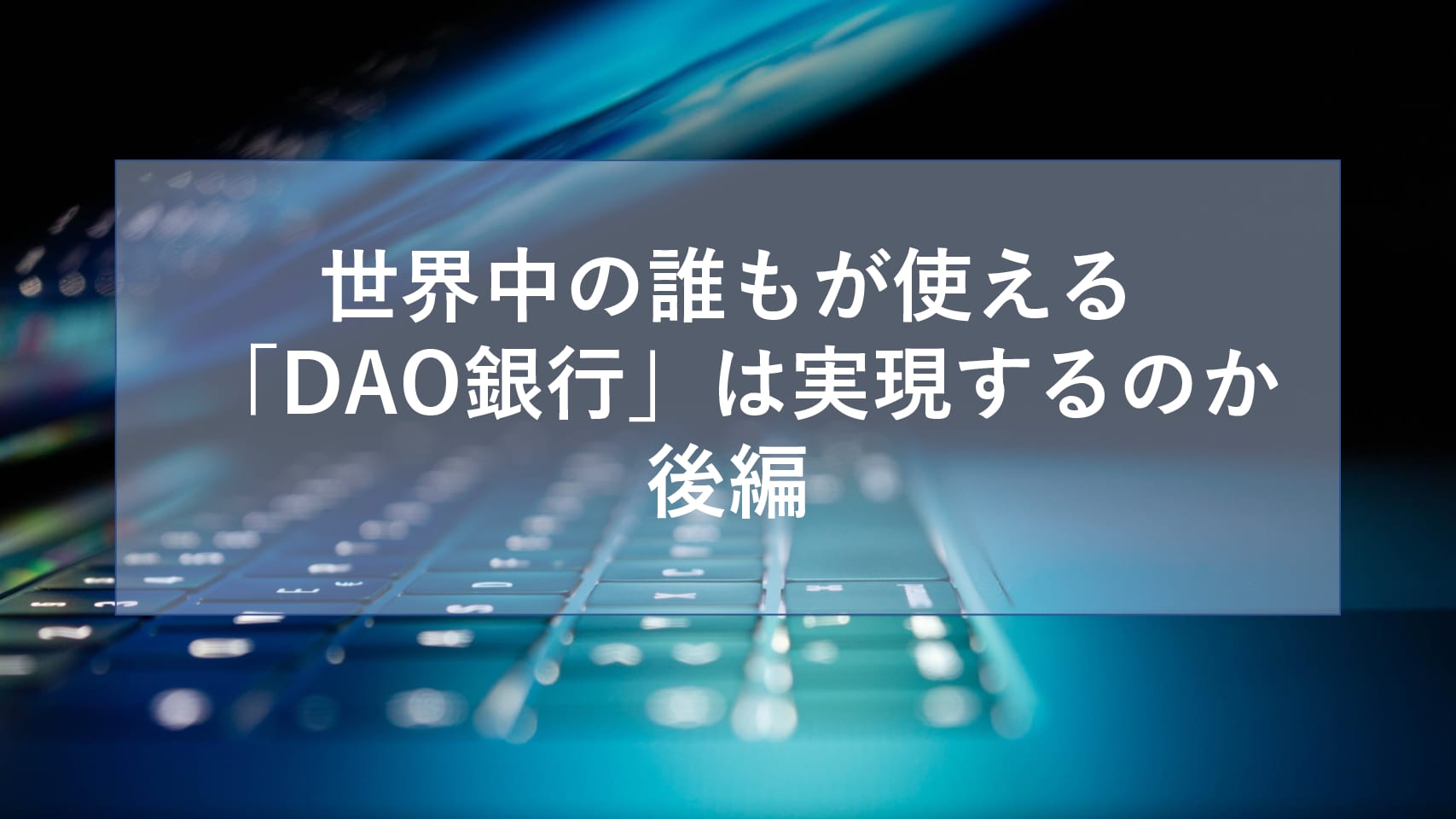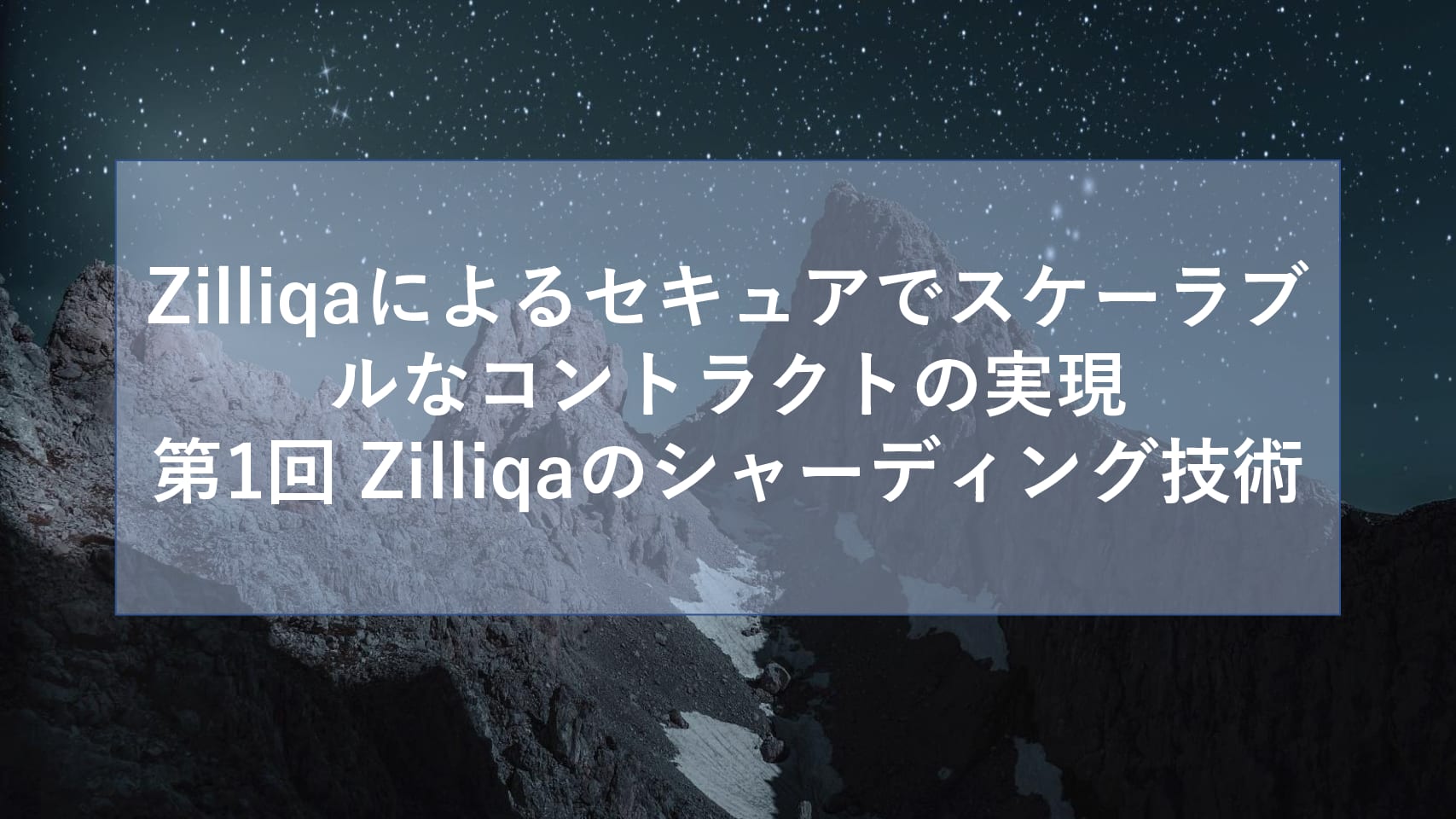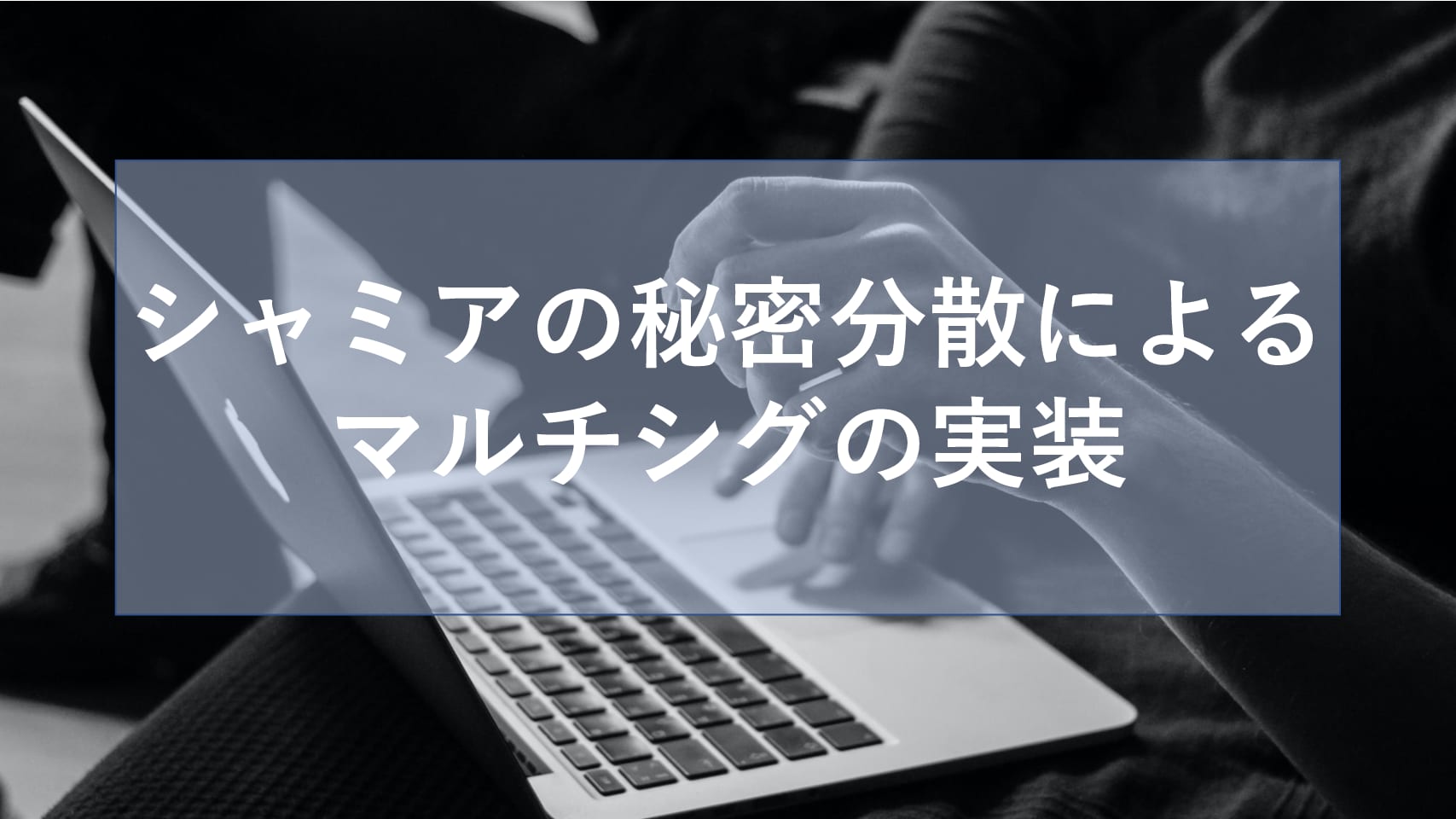- 本家の開発者に、それすごい古いよ、と言われました。
- git から持ってきて実行した方がいいです。ある程度動くようなので。
やり方
- 基本的には公式サイトから、ファイルをダウンロードして、実行
- Windows, Linuxは、公式サイトを参考にして下さい。
Mac OS Xの場合
- インストーラをダウンロード (できれば、公式サイトから)
- http://augur.link/Augur.command.zip
- unzipすると、bashファイルが出てきます。
- Webブラウザで http://localhost:9000 を開く
- 自分のところでは、自動で開いた
これで実行されるはずだが、自分のところではエラーになった
- 再インストールやアップデートを得ず、augurを実行したい場合は、augurディレクトリにいって、sudo ./augur_ctl start する
エラー内容
Mac OS X 10.9.5
----------------------------------------
Command "/usr/local/opt/python3/bin/python3.4 -c "import setuptools, tokenize;__file__='/private/tmp/pip-build-i2yhu0a8/gevent/setup.py';exec(compile(getattr(tokenize, 'open', open)(__file__).read().replace('\r\n', '\n'), __file__, 'exec'))" install --record /tmp/pip-y8l3tgoq-record/install-record.txt --single-version-externally-managed --compile" failed with error code 1 in /private/tmp/pip-build-i2yhu0a8/gevent
Augur started, go to http://127.0.0.1:9000/ in your web browser
chmod: augur/core: No such file or directory
Starting Augur...Traceback (most recent call last):
File "./augur.py", line 13, in
from gevent import monkey
ImportError: No module named gevent
OK
sudo pip install gevent コマンド単体だけでもエラーが起きるので、geventのインストールの問題のようです。
参考
- http://www.augur.net/
- http://www.augur-japan.com/