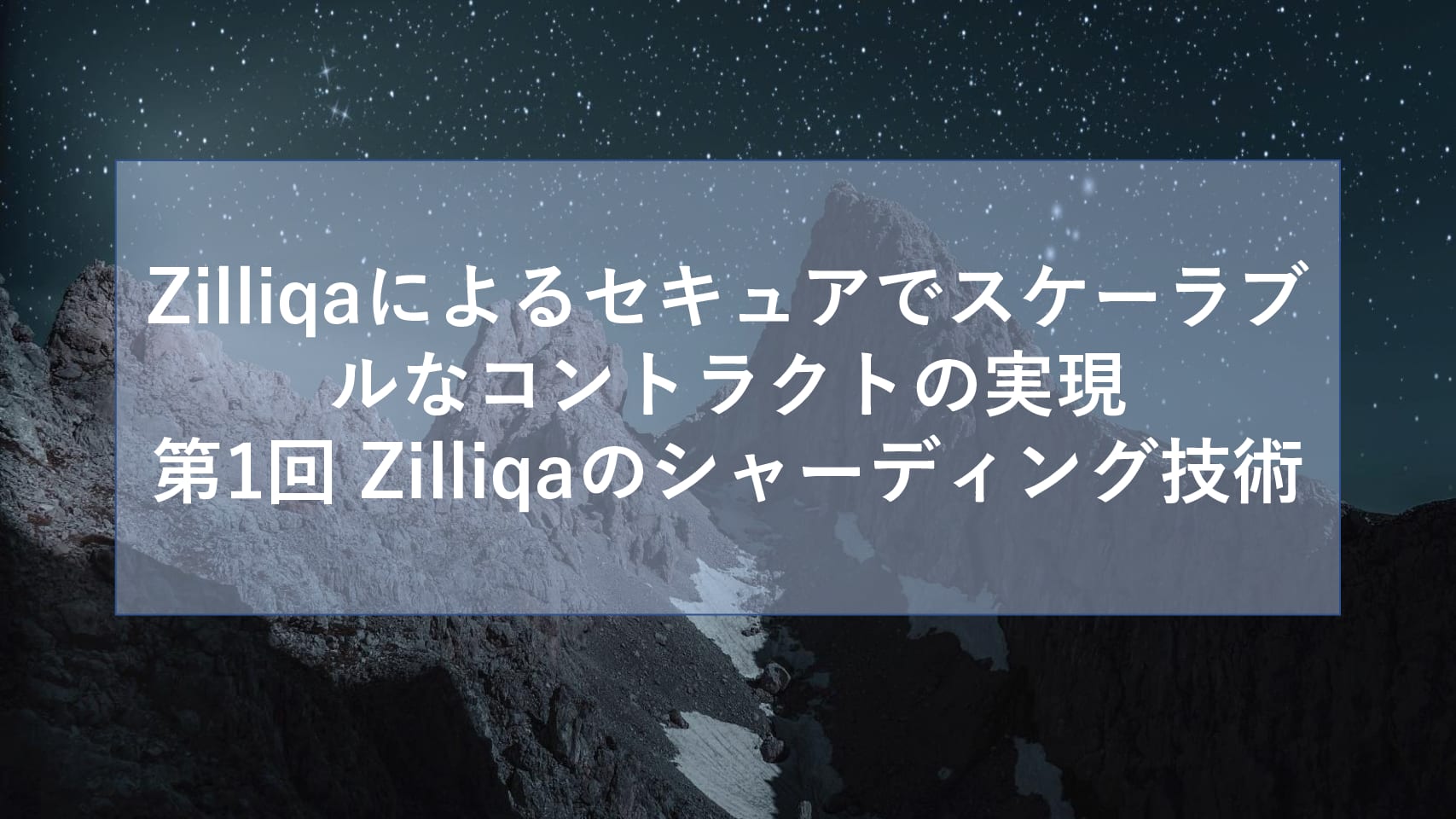This is too old. See following official document.
coinbase/toshi: An open source Bitcoin node built to power large scale web applications.
Install docker
- [Docker] ubuntu 14.04/16.04にDockerをインストール – Qiita
- Docker Community Edition for Ubuntu – Docker Store
- 1. What is Toshi
- 2. Ref.
- 3. Setup AWS
- 4. Login to an AWS server
- 5. Make user ‘toshi’ and switch to it
- 6. Install Docker
- 7. Git clone toshi
- 8. Check Dockerfile
- 9. Build Docker
- 10. Setup PostgreSQL
- 11. Setup Redis
- 12. See Processes
- 13. See DB & Redis IP addresses & port numbers
- 14. Run Toshi
- 15. Make sure if toshi is working
- 16. Reference
What is Toshi
Toshi is an open source Bitcoin node built to power large scale web applications.
Toshi is made by Coinbase.
Toshi – Open Source Bitcoin Node
https://toshi.io/
Ref.
All setup procesure is followed by the video.
Deploy Toshi Bitcoin Node with Docker on AWS in 30 minutes. Beginner Friendly! – YouTube
Setup AWS
Setup EC2 and disk.
- EC2 instance: whatever (I guess)
- OS: Ubuntu 12.04 (64bit)
- Disk: 300G Disk
And start EC2 instance and login to it with downloaded pem file.
Login to an AWS server
ssh -i ~/.ssh/toshi_key.pem ubuntu@xxx.xxx.xxx.xxx
Make user ‘toshi’ and switch to it
sudo adduser toshi
sudo adduser toshi sudo
su - toshi
Install Docker
curl -sSL https://get.docker.com/ubuntu | sudo sh
Git clone toshi
git clone https://github.com/coinbase/toshi.git
Check Dockerfile
cd toshi
cat Dockerfile
Build Docker
sudo docker build -t=coinbase/toshi .
Setup PostgreSQL
sudo docker run --name toshi_db -d postgres
Setup Redis
sudo docker run --name toshi_redis -d redis
See Processes
sudo docker ps
CONTAINER ID IMAGE COMMAND CREATED STATUS PORTS NAMES
c82184c21e6d redis:latest "/entrypoint.sh redi 26 seconds ago Up 25 seconds 6379/tcp toshi_redis
128fc3d09d45 postgres:latest "/docker-entrypoint. 2 minutes ago Up 2 minutes 5432/tcp toshi_db
See DB & Redis IP addresses & port numbers
See all DB information
sudo docker inspect toshi_db
See DB & Redis IP addresses
sudo docker inspect toshi_db | grep IPAddress
sudo docker inspect toshi_redis | grep IPAddress
See port numbers
sudo docker ps
IP addresses and port numbers will be something like these.
- 172.17.0.3 5432/tcp
- 172.17.0.4 6379/tcp
Run Toshi
sudo docker run --name toshi_main -d -p 5000:5000 -e REDIS_URL=redis://172.17.0.6:6379 -e DATABASE_URL=postgres://postgres:@172.17.0.5:5432 -e TOSHI_ENV=production coinbase/toshi sh -c 'bundle exec rake db:create db:migrate; foreman start'
You will see the string (container ID).
$ sudo docker ps
CONTAINER ID IMAGE COMMAND CREATED STATUS PORTS NAMES
3facc68ea657 coinbase/toshi:latest "sh -c 'bundle exec 32 seconds ago Up 31 seconds 0.0.0.0:5000->5000/tcp toshi_main
c82184c21e6d redis:latest "/entrypoint.sh redi 16 minutes ago Up 16 minutes 6379/tcp toshi_redis
128fc3d09d45 postgres:latest "/docker-entrypoint. 18 minutes ago Up 18 minutes 5432/tcp toshi_db
Make sure if toshi is working
sudo docker logs -f toshi_main
Got to the Toshi web interface.
http://IP address:5000/
Reference
Deploy Toshi Bitcoin Node with Docker on AWS in 30 minutes. Beginner Friendly! – YouTube