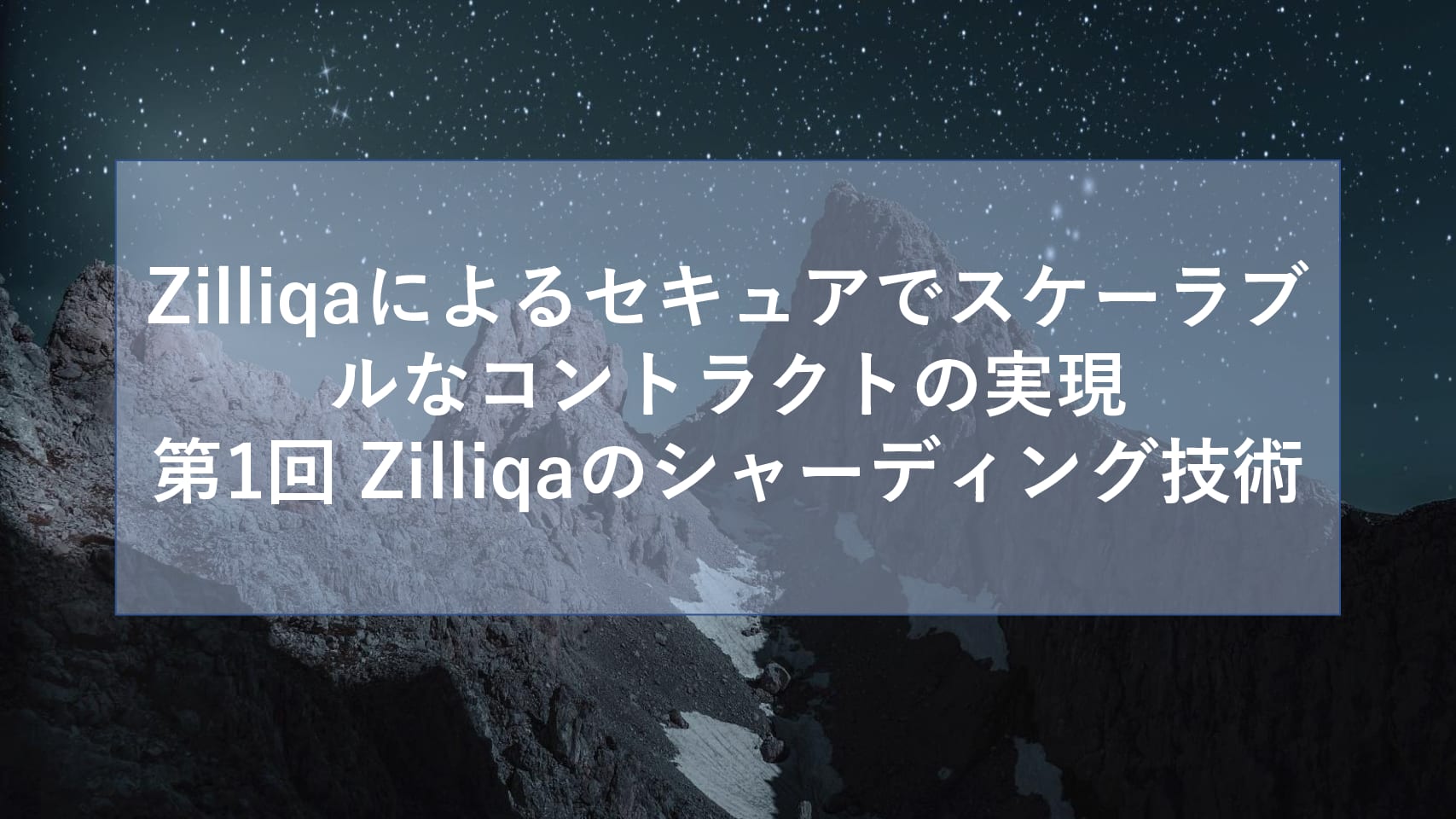bitcoind を起動させた後の動作確認の方法
事前知識
テスト用ネットの方がblockchainの容量が少ない!
本番ネットワーク
- livenet
- port: TCP 8332, 8333(p2p用)
テスト用ネットワーク
- testnet
- port: TCP 18332, 18333(p2p用)
デバッグ用起動オプション
bitcoind -debug -server -detachdb -printtodebugger -printtoconsole
telnet でのテスト
まずは、localhost
$ telnet localhost 8332
Trying ::1...
Connected to localhost.
Escape character is '^]'.
Connection closed by foreign host.
上記でサービスは立ち上がっている。
上記をグローバルIPでテスト
DNS Seed にいるか調べる。
$ curl -s http://bitcoin.sipa.be/seeds.txt | grep 23.23.246.5
23.23.246.5:8333 100.00% 100.00% 100.00% 94.46% 51.36% 215073 60002 "/Satoshi:0.7.1/"
port が空いているか?
2 6667 outgoing to the IRC bootstrapping servers (giraffe.heliacal.net and irc.lfnet.org)
8 8333 outgoing to other bitcoin nodes
6 18333 outgoing to bitcoin (testnet)
参考
検索用用語
bitcoin, ビットコイン, 暗号通貨, P2P, daemon, デーモン, telnet, network, ネットワーク